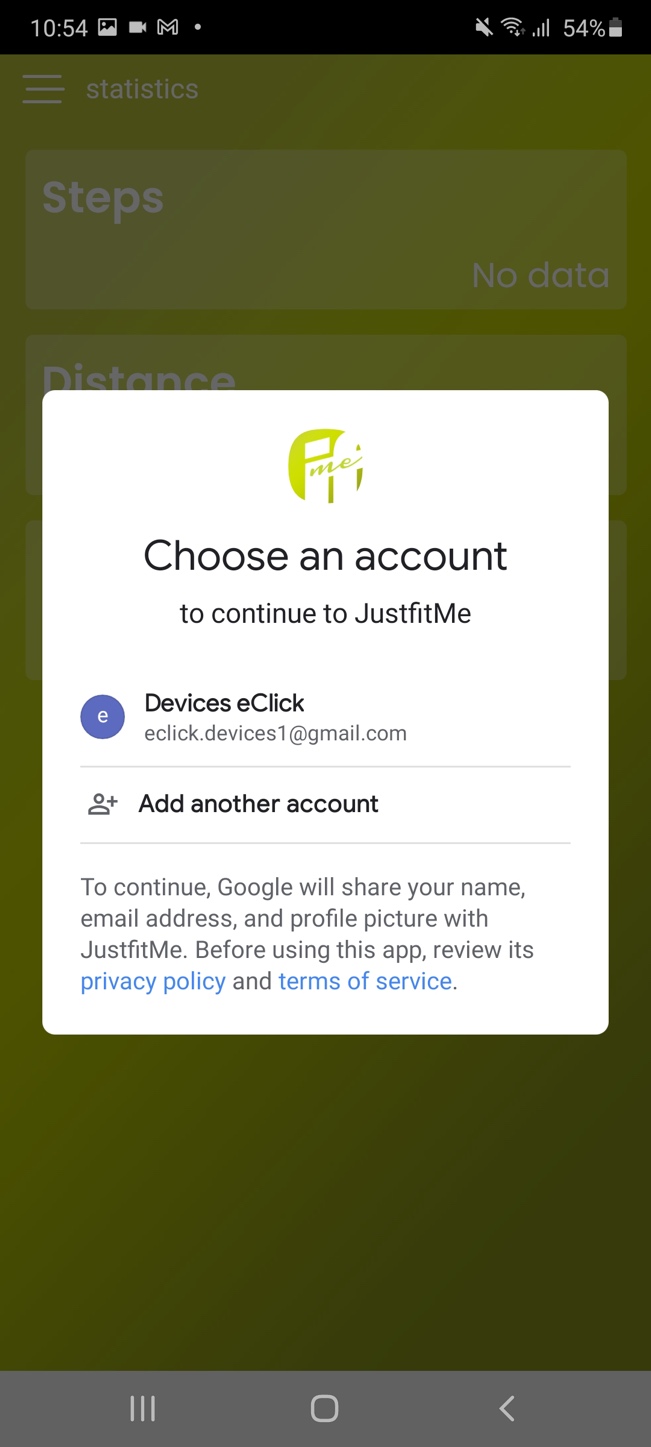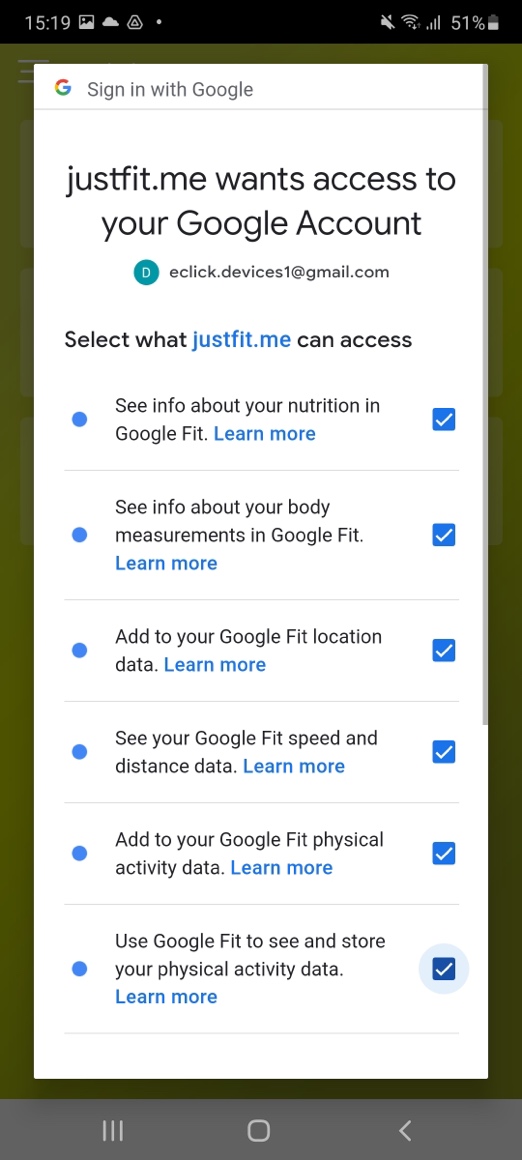JustfitMe Android supports direct data syncing with Google Fit.
Syncing Instructions
Method 1.
1. Launch JustfitMe app, then click the Connect button on the Google Fit card shown on my profile page.
2. The Google Fit permission request will be automatically shown. After that, follow the prompts to activate your Google Fit.
Please make sure the Google account to connect is exactly the one you are using, if you have multiple Google accounts. Please make sure that your device is connected to the internet. Double-check that your device is connected to mobile internet or your main WiFi and NOT the JustfitMe device’s network.
Please allow JustfitMe to access data in your Google account.
Method 2.
1. Launch JustfitMe app, then visit the Statistics page from the Main Menu.
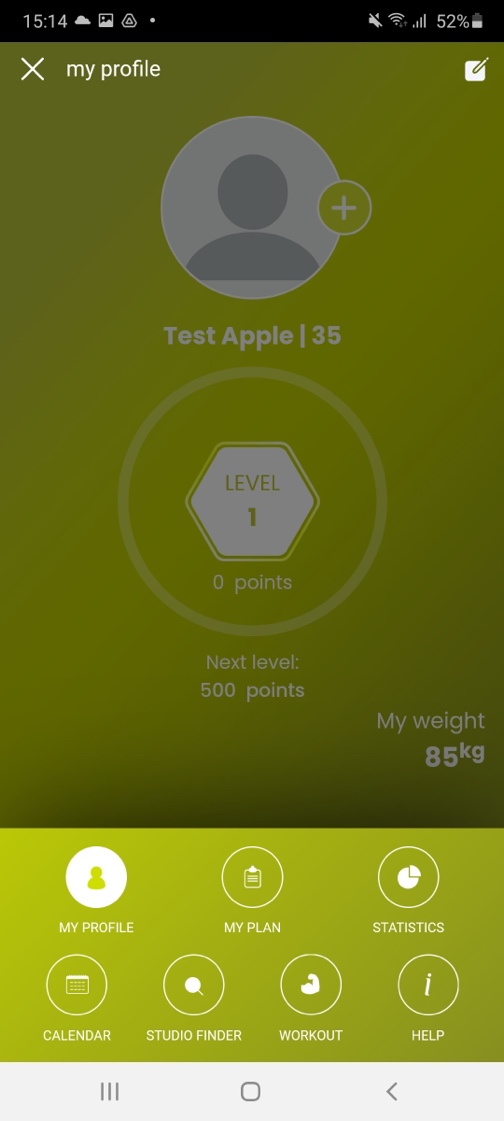
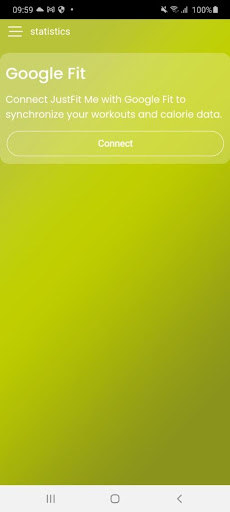
2. The Google Fit permission request will be shown if you click on the Google Fit Connect button. After that, follow the prompts to activate your Google Fit.
Please make sure the Google account to connect is exactly the one you are using, if you have multiple Google accounts. Please make sure that your device is connected to the internet. Double-check that your device is connected to mobile internet or your main WiFi and NOT the JustfitMe device’s network.
Please allow JustfitMe to access data in your Google account.
Statistics page after Google Fit connected successfully:
Disconnecting Google Fit
Method to Disconnect
Open the Google Fit application. Tap the Settings icon (⚙️) on the Home page -> go to the Manage conncected apps -> find JustfitMe app in the list -> “TAP ON THE DISCONNECT BUTTON” in Google Fit app.
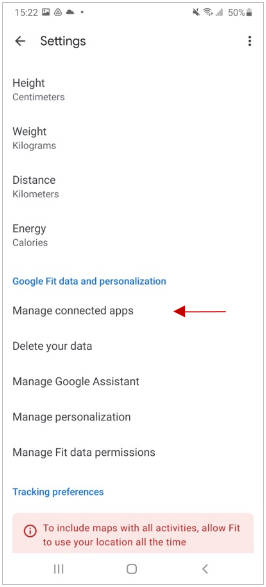
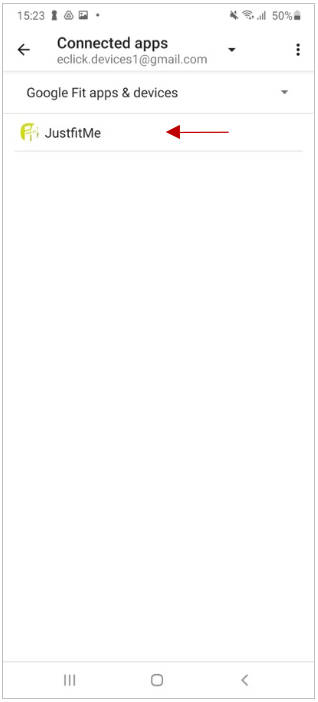
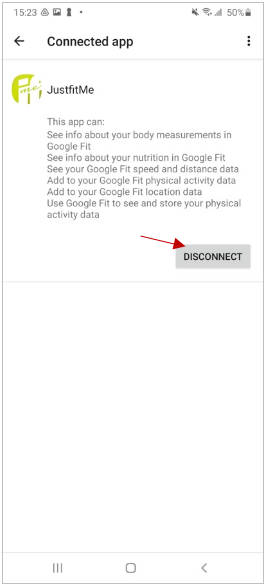
What data is synced between Google Fit and JustfitMe?
Synced from Google Fit to JustfitMe
- Steps*
- Distance*
- Fat percentage*
- Calories intake, calories burnt**
- Exercises
* JustfitMe will get daily data from Google Fit every time you visit the Statistics page.
**After you connect with Google Fit for the first time, JustfitMe will sync your recent activity data from the day you connect Google Fit with JustfitMe.
What will not work in JustfitMe when Google Fit is not connected?
Google Fit is our primary data source, so you won’t be able to see any data on the Statistics page and also the exercises won’t be saved in Google Fit.
Privacy Policy
The privacy policy clearly describes the way your application accesses, uses, stores, or shares Google user data.
Information collected from iOS HealthKit, iOS Health app, Google Fit. We may collect information when you share your iOS Health app data or Google Fit with our services. We handle all iOS Health app and HealthKit information in accordance with Apple’s development guidelines and we handle Google Fit information in accordance with Google Fit Terms of Service . HealthKit, Health app, iPhone, and Apple are registered trademarks of Apple Inc. To view Apple’s HealthKit developer guidelines, go to https://developer.apple.com/app-store/review/guidelines/#health-and-health-research. Google Fit and Google are registered trademarks of Google Inc. To view Google Fit Terms of Service go to https://developers.google.com/fit/terms.